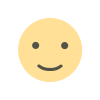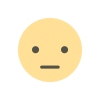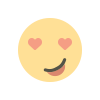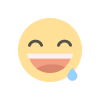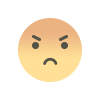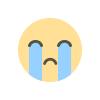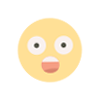10 Recommendations for Improving the Usability of Online Stores on Mobile Devices
10 effective tips on optimizing online stores for mobile devices - how to make the website of an online store convenient on smartphones, increase usability, conversion and brand awareness.
Optimizing an online store for mobile users is primarily aimed at ease of use. From design to checkout, a website adapted for smartphones and tablets should convince the visitor to make a purchase from the very first second. According to statistics, more than 70% of mobile users abandon non-optimized sites, and 30% immediately switch to competitors. To avoid missing out on potential profits, it is important to optimize an online store for mobile devices.
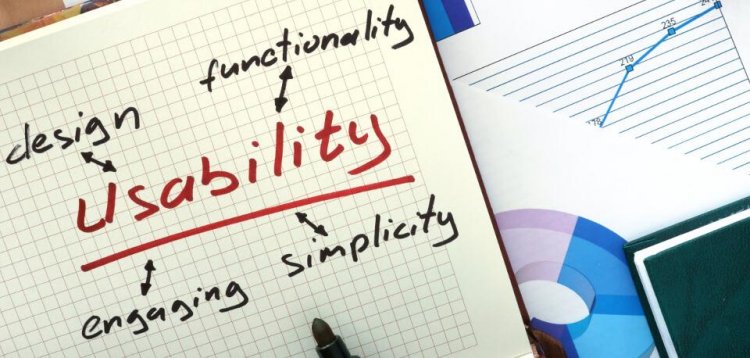
Below are 10 key tips for creating a user-friendly mobile online store, based on the experience of leading online retailers.
1. Focus on usability
The main question when developing a mobile version is what does the site visitor really need? Not all desktop features should be present in a mobile application or site. The behavior of smartphone users is different, they have different needs. Identify key functionality that is most often used. Highlight it while leaving secondary functions in the background - this will simplify the design while preserving usefulness.
2. Clear structure
A small screen requires clarity and brevity. The structure should be logical and simple. Place the main sections of the site in the top menu, minimize nested subsections - this will facilitate navigation. The user should easily find the home page, cart, and menu.
3. Quality content
A small screen means less content. The behavior of mobile users requires thoughtful content. The smaller the screen, the harder it is to perceive complex information.
For mobile optimization, you need to shorten descriptions, phrase as accurately as possible, and structure using short sentences. Only understandable content will be read on a smartphone to the end. Attention should be paid to retaining the visitor's attention on both desktop and mobile versions.
4. Concise design
Aesthetics are also important for online shopping. Many are afraid to simplify the design of mobile versions. But the proper reduction of design elements will create a functional and pleasing structure.
In order not to overwhelm the user, you need to choose a simple and understandable design, abandon unnecessary animations, set high contrast. You should be more careful with large images and other multimedia - their absence will reduce page load times.
5. Brand awareness
When creating adaptive designs for all devices, it is useful to think over the corporate identity, brand awareness on all platforms. A Mobile First approach - starting with a mobile version design, and then moving on to others - can be the right strategy.
6. No mouse navigation
Control on smartphones and tablets is done with fingers, not a mouse. The checkout or buy button should be made larger and more noticeable. There is no need to enable site zooming with fingers, it is better to use scrolling and other gestures.
Convenient site search, input tips, filters will also improve usability and conversion of a mobile store. Support the client at all stages.
7. Use device capabilities
Despite the limited screen space, you can take advantage of mobile device capabilities. For example, for online stores with offline sales outlets, it is useful to integrate navigation to the nearest store or a Click-to-Call function for quick calling.
It is also important to implement geolocation to display products and promotions near the customer. This will increase customer trust and loyalty.
8. Shopping cart optimization
The shopping cart is a critically important element of an online store. It needs to be optimized to minimize checkout abandonment. Make sure all features are easy to use and added products are manageable.
It is also important to implement cart synchronization between the mobile and desktop site so that the customer can make part of the purchase on the go and complete at home.
9. One-click purchase
In addition to the cart, payment and checkout processes are important. Instead of multi-step procedures, it is better to configure simple forms and single page checkout. Create only the necessary fields to fill out, do not request unnecessary data.
The ability to make a purchase without mandatory site registration is also positively perceived.
10. Data security
In mobile commerce, security cannot be neglected. First of all, this is the protection of customers' confidential data during transmission. Today, many devices support HTTPS and traffic encryption.
High-quality security certificates of the store will also inspire confidence in existing and potential customers. This is important for usability - the user will feel confident and comfortable making a purchase.
I hope this translation accurately conveys the key information in the article for an English-speaking audience. Please let me know if you need any changes or have additional questions!
What's Your Reaction?